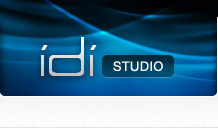Search Engine Optimization (SEO) Home Run
How to become “Search Rank Number One” on Google
Step 1: IMAGINE.
Shawn Blume’s business is construction surety bonds and he’s based in Southern California. He is the expert in his field. I know it, and now, you know it. When we built ShawnBlume.com we imagined spreading this critical information so the world could know it as well!
Step 2: COMPILE.
To move beyond imagination, we set to work collecting great content—project photos, useful information, and compelling testimonials.
Step 3: CREATE.
Everyone knows great content is often ignored or unnoticed unless the presentation is interesting, intuitive, and inviting. Designing the website with these guiding principles made all the difference.
Step 4: OPTIMIZE.
Every detail on the site is included for a reason and optimized for search engine success. When you run a small business like Shawn does, you understand the significance of taking care of the details—for your clients, and for yourself—and when you do it right, everyone wins.
Step 5: MONITOR & MAINTAIN.
We keep an eye on Google analytics to see what keywords are working, what pages are popular, and what information most appreciated. Finally, we keep the site fresh with new content, new images, and new features.
The following image shows the result of this campaign. SEO success using the best methods to become the highest-ranked Google search result.
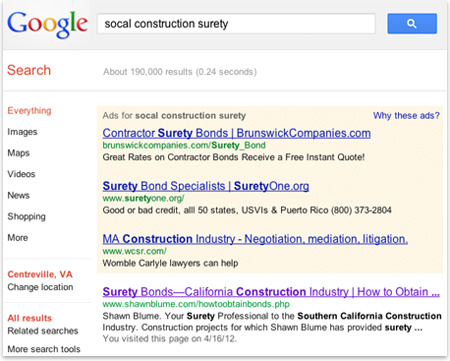
—slw—————
Customer Service at Its Finest—Griffin Technology
I’ve categorized this post under “branding” as I feel strongly that customer service is the best way to build brand loyalty.
Today I received a brand new—free—Griffin Navigate (remote control/FM receiver) for my iPhone! Three business days ago I logged on to the Griffin website and started a Live Chat with a customer service rep. It had been a couple years since I bought the Navigate and I only paid about $50 so I didn’t really have high hopes but figured I’d give it a shot. Here’s how it went:
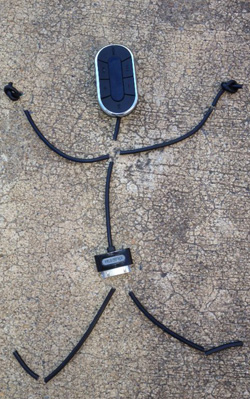 Russell: [15:58] Welcome to our real-time support chat. How can I help you today?
Russell: [15:58] Welcome to our real-time support chat. How can I help you today?
Steve: [15:58] I have a Navigate. Had it for quite awhile but it only worked for a few weeks. Then I just forgot to do anything about it. Found it in a drawer yesterday and would love to exchange it for one that works.
Russell: [15:59] Sorry to hear it isn’t working! What seems to be the problem with it?
Steve: [15:59] No sign of life.
Russell: [16:00] Got it. Was that after any iOS update, or did it just seem to randomly stop working?
Steve: [16:00] Just stopped working.
Russell: [16:01] That’s too bad. Where and (approximately) when did you purchase it?
Steve: [16:02] Best Buy in Fairfax, VA. A couple years ago.
Russell: [16:03] The product only has a one-year warranty, but you said it stopped working after just a few weeks?
Steve: [16:03] Was such a cool device while it worked. Yeah—I used it for a few weeks, then it was dead.
Russell: [16:04] I understand. Typically we can’t exchange it after about a year (maybe 15 months), but since it only worked for a few weeks, I’ll make an exception and do a one-time replacement for you.
Whoa! Who does that anymore?
I was impressed. The chat continues . . .
Russell: [16:09] I’ve created what we call a “photo return” for you.
Steve: [16:10] haha I love it!
Russell: [16:10] You’ll receive detailed instructions by email shortly, but basically, we’ll ask you to destroy the Navigate (cutting the cord is the simplest way to destroy it), take a photo, and reply back to that email with the photo.
Steve: [16:11] Seems horrible. But fair enough.
Russell: [16:12] Yeah, it seems pretty strange, but it’s basically an accounting measure for our records. Normally we have defective products sent back to us, but in certain situations, we can do the photo return instead.
Steve: [16:13] I might use an axe. Would that be over-the-top?
Russell: [16:13] Haha, as long as you’re safe, that’s fine by us! We’ve had some pretty creative photos/destruction methods.
Steve: [16:14] So, I just snip the wire, take a photo, and send it back as an attachment in a reply email?
Russell: [16:15] That will work fine!
Steve: [16:16] Awesome. So glad I decided to pursue this. Thanks very much.
Russell: [16:16] No problem! Let me know if you have any questions, and if not, have a great weekend!
Customer service like this is motivating. I’ll use this as my new personal/business model for delivering satisfaction to my own clients!
—slw—————
Top 20 iPhone Apps
Sprint’s new TV ad says there are now half a million iPhone apps out there. It took awhile, but I tested them all. (By the way, turns out 350,000 of them are flashlights.) What amazes me most about the whole smart-phone phenomenon that Apple started, is the quantity and quality of free apps available. I’m finally getting around to publishing my desert-island iPhone apps—in no particular order. All are free unless otherwise ($) noted . . .
 Travel
Travel
- TripIt
- Kayak
- Cards
Money Matters
- Jot
- ING Direct
- Square
Money Makers
- FieldAgent
Health & Fitness
- Nike +GPS ($)
- Lose It!
Entertainment
- Redbox
- Verizon FIOS DVR Manager
- Verizon FiOS Remote
Games
- Words With Friends
Food & Drink
- Starbucks
- Chipotle
- Tip
Killing Time
- Paper Toss
- Pocket Pond
Challenge
- Sudoku
- Labyrinth 3D
Bible
- You Version Bible (with Robert Roberts’ reading plan)
- ESV Bible
Reference
- Wolfram Alpha ($)
- EMD PTE
- IMDb
- Peterson Birds
Utilities
- Mobile Mouse
- Convertbot ($)
- Evernote
- FTP On the Go ($)
Productivity
- Wunderlist
Speaking of desert islands . . . the photo was made at the underwater Buck Island National Monument off St. Croix, USVI. No, I didn’t count the apps before creating the title. And yes, I realize that once the battery dies, none of these apps serves a purpose on a desert island!
—slw—————
Hate Math, Love Design?
I love math because when it’s right, you know it’s right. There’s no guesswork involved. In school I knew when I aced an exam (and when I bombed) the moment I turned the test in. It seems counter-intuitive, but design is the same way. You can look at a design project and you just know if it is right or wrong. Apparently God wired our brains in this way. We would never notice how mathematically “right” the petals of a flower are, or the wings of a dragonfly, or the spiral of a nautilus, but somehow we just know . . . they’re right. Of course, you might see this as mathematicians ruining a perfectly simple bit of creation . . .
—slw—————
Target Brand Is Brand New
Retail giant Target is fighting back against a difficult economy by ramping up its spending. Specifically, on new labels, new signage, new advertising, new slogans, new logos, new web ads, new mailers, etc. (yes, all the stuff we love to do). An entirely new brand for its own brand of products, now called: Up & Up.
 This is exciting. It demonstrates that the businesses who will survive the trials of a recession are those who are willing to do what it takes to get noticed and always stand out from the crowd.
This is exciting. It demonstrates that the businesses who will survive the trials of a recession are those who are willing to do what it takes to get noticed and always stand out from the crowd.
Here’s a quote from John Quelch, found on “Working Knowledge,” the Harvard Business School blog:
“This is not the time to cut advertising. It is well documented that brands that increase advertising during a recession, when competitors are cutting back, can improve market share and return on investment at lower cost than during good economic times.”
I quite like the direction Target has taken. I like the implication of “looking up,” the new tag lines, and the natural connection between the arrow and the original target.
The only thing I find difficult to understand is why Target didn’t come to us for help with this project. Onward and upward!
—slw—————
Never Email, Never Lose Another File
Have you ever emailed a file to yourself to work on later from a different computer? Have you ever delivered files on CD or DVD because they were too big to email? Yeah. Me too. It can be most frustrating trying to get a massive file to finally leave your outbox. With clients, I find one of the biggest challenges to working off-site is sharing large files.
We have 3 solutions in place for clients to send files to us, and one solution for 2-way file sharing. So here are some solutions that work for me:
- FTP access
- Custom PHP forms for client uploads
- Dropbox.
FTP works really well for 1-way file transfer but it is sometimes hard to predict just what a user’s experience will be. Each browser seems to have its own way of handling FTP transactions. To simplify, we developed an online file-submission form.
We have 3 basic forms for file submission: for new clients, for existing clients with new projects, and for existing projects that just need a new file. They all perform the same magic but require varying amounts of data input. This is another 1-way solution which doesn’t help deliver files to clients. Enter Dropbox.
Dropbox offers file sync, sharing, and secure backup in one software application that integrates seamlessly with your operating system, and is also accessible from anywhere via the Dropbox website. With a user base that is growing by 200,000 people each month, Dropbox is the leading software of its kind on the market. I discovered Dropbox when my family needed a way for us to share vacation photos from 6 different cameras. We ended up with a shared directory where we could drop all our favorite pics. Since then, I’ve found a million great business uses for it, including syncing my desktop calendar and address book between each of my computers and my iPhone.
Dropbox is free if you have limited storage needs and there is a professional subscription level as well. Dropbox is an excellent solution that has worked flawlessly for my needs, personal and business.
—slw—————
It’s Alive!
I’m really excited about our new website. Years in consideration, months in planning, and several weeks in development, and at last we’ve unveiled the 2009 model idiStudio.com. Preparing the online portfolio was a really enjoyable stroll down memory lane—we truly have been blessed with great clients and exciting projects. And so I offer my heartfelt appreciation to you.
We hope to put this blog to good use in several ways:
- We hope to inspire you by sharing ideas through project Case Studies.
- We hope to inform you by writing about hardware and software applications in Tools of the Trade.
- We hope to engage you with some beautiful photography.
- We hope to mix things up with entries from guest writers.
We also hope to have no time to do any of the above because we are too busy helping you extend your reach and expand your marketshare. And always . . . exceed your expectations.
—slw—————
Naturally, Good Design Matters
When we take time to pay attention to the natural beauty around us it’s hard not to be humbled by the creative genius behind it all. Have you ever wondered about the importance of the design?

It occurs to me that every animal, bird, insect, flower, and marketing manager has the same primary goal . . . to get noticed! Blending in among competitors is not an option. Every aspect of design has to be considered—color, contrast, position, size, shape, positive and negative space, light and shadow, movement, context, etc. And when we see a hummingbird, halfway along its 1,000-mile migration, stop for a nectar break, it’s clear the design of that flower made a difference.
Naturally, good design matters.
—slw—————
Posted From My iPhone
This changes everything.
—slw—————